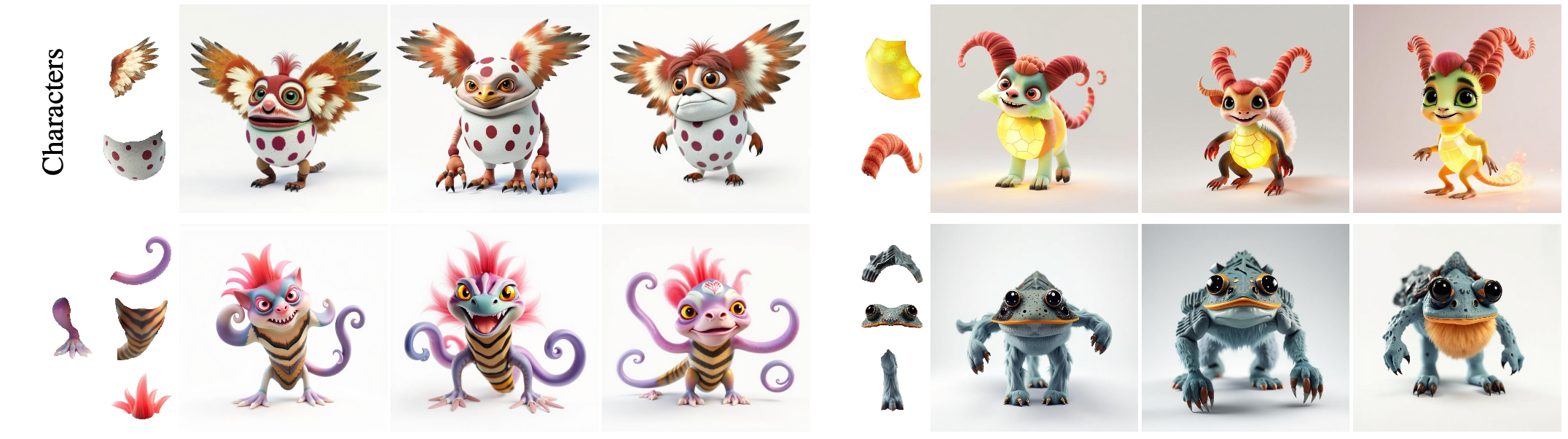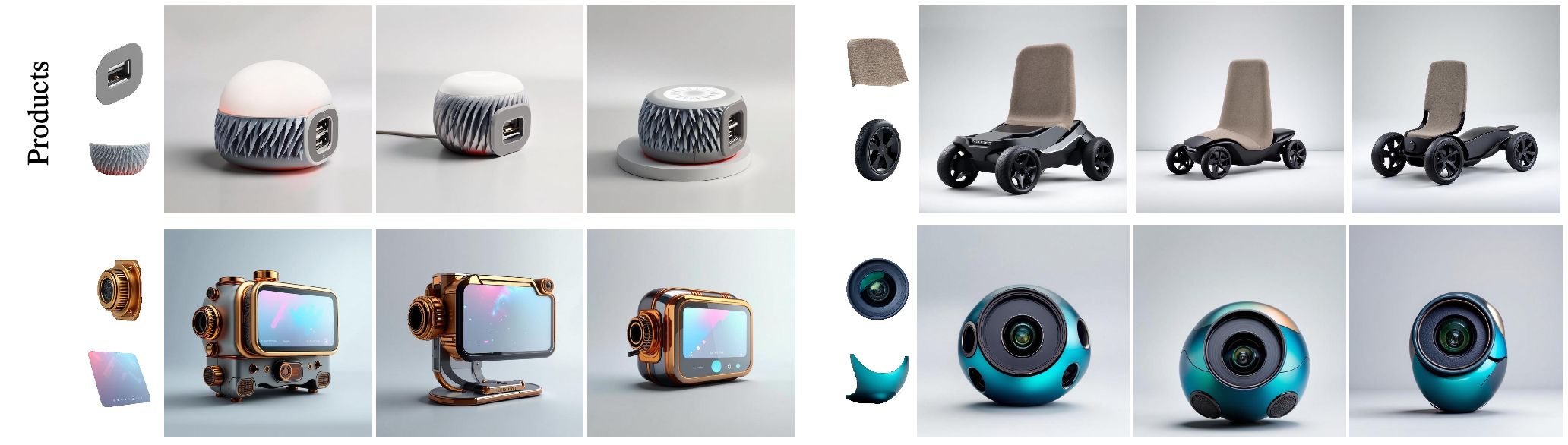Piece it Together: Part-Based Concepting with IP-Priors
Elad Richardson, Kfir Goldberg, Yuval Alaluf, Daniel Cohen-Or
Tel Aviv University, Bria AIAdvanced generative models excel at synthesizing images but often rely on text-based conditioning. Visual designers, however, often work beyond language, directly drawing inspiration from existing visual elements. In many cases, these elements represent only fragments of a potential concept-such as an uniquely structured wing, or a specific hairstyle-serving as inspiration for the artist to explore how they can come together creatively into a coherent whole. Recognizing this need, we introduce a generative framework that seamlessly integrates a partial set of user-provided visual components into a coherent composition while simultaneously sampling the missing parts needed to generate a plausible and complete concept. Our approach builds on a strong and underexplored representation space, extracted from IP-Adapter+, on which we train IP-Prior, a lightweight flow-matching model that synthesizes coherent compositions based on domain-specific priors, enabling diverse and context-aware generations. Additionally, we present a LoRA-based fine-tuning strategy that significantly improves prompt adherence in IP-Adapter+ for a given task, addressing its common trade-off between reconstruction quality and prompt adherence.

Using a dedicated prior for the target domain, our method, Piece it Together (PiT), effectively completes missing information by seamlessly integrating given elements into a coherent composition while adding the necessary missing pieces needed for the complete concept to reside in the prior domain.
Description :scroll:
Official implementation of the paper "Piece it Together: Part-Based Concepting with IP-Priors"
Table of contents
- Piece it Together: Part-Based Concepting with IP-Priors
Getting started with PiT :rocket:
Setup your environment
- Clone the repo:
git clone https://github.com/eladrich/PiT
cd PiT
- Install
uv:
Instructions taken from here.
For linux systems this should be:
curl -LsSf https://astral.sh/uv/install.sh | sh
source $HOME/.local/bin/env
- Install the dependencies:
uv sync
- Activate your
.venvand set the Python env:
source .venv/bin/activate
export PYTHONPATH=${PYTHONPATH}:${PWD}
Inference with PiT
Training PiT
Data Generation
PiT assumes that the data is structured so that the the target images and part images are in the same directory with the naming convention being image_name.jpg for hte base image and image_name_i.jpg for the parts.
To use a generated data see the sample scripts
python -m scripts.generate_characters
python -m scripts.generate_products
Training
For training see the training/coach.py file and the example below
bash python -m scripts.train --config_path=configs/train/train_characters.yaml
PiT Inference
For inference see scripts.infer.py with the corresponding configs under configs/infer
python -m scripts.infer --config_path=configs/infer/infer_characters.yaml
Inference with IP-LoRA
- Download the IP checkpoint and the LoRAs
ip_lora_inference/download_ip_adapter.sh
ip_lora_inference/download_loras.sh
- Run inference with your preferred model
example for running the styled-generation LoRA
python ip_lora_inference/inference_ip_lora.py --lora_type "character_sheet" --lora_path "weights/character_sheet/pytorch_lora_weights.safetensors" --prompt "a character sheet displaying a creature, from several angles with 1 large front view in the middle, clean white background. In the background we can see half-completed, partially colored, sketches of different parts of the object" --output_dir "ip_lora_inference/character_sheet/" --ref_images_paths "assets/character_sheet_default_ref.jpg"
--ip_adapter_path "weights/ip_adapter/sdxl_models/ip-adapter-plus_sdxl_vit-h.bin"
Training IP-LoRA
Preparing your data
The expected data format for the training script is as follows:
--base_dir/
----targets/
------img1.jpg
------img1.txt
------img2.jpg
------img2.txt
------img3.jpg
------img3.txt
.
.
.
----refs/
------img1_ref.jpg
------img2_ref.jpg
------img3_ref.jpg
.
.
.
Where imgX.jpg is the target image for the input reference image imgX_ref.jpg with the prompt imgX.txt
Running the training script
For training a character-sheet styled generation LoRA, run the following command:
python ./ip_lora_train/train_ip_lora.py \
--rank 64 \
--resolution 1024 \
--validation_epochs 1 \
--num_train_epochs 100 \
--checkpointing_steps 50 \
--train_batch_size 2 \
--learning_rate 1e-4 \
--dataloader_num_workers 1 \
--gradient_accumulation_steps 8 \
--dataset_base_dir <base_dir> \
--prompt_mode character_sheet \
--output_dir ./output/train_ip_lora/character_sheet
and for the text adherence LoRA, run the following command:
python ./ip_lora_train/train_ip_lora.py \
--rank 64 \
--resolution 1024 \
--validation_epochs 1 \
--num_train_epochs 100 \
--checkpointing_steps 50 \
--train_batch_size 2 \
--learning_rate 1e-4 \
--dataloader_num_workers 1 \
--gradient_accumulation_steps 8 \
--dataset_base_dir <base_dir> \
--prompt_mode creature_in_scene \
--output_dir ./output/train_ip_lora/creature_in_scene
Exploring the IP+ space
Start by downloading the needed IP+ checkpoint and the directions presented in the paper:
ip_plus_space_exploration/download_directions.sh
ip_plus_space_exploration/download_ip_adapter.sh
Finding new directions
To find a direction in the IP+ space from "class1" (e.g. "scrawny") to "class2" (e.g. "muscular"):
Create
class1_dirandclass2_dircontaining images of the source and target classes respectivelyRun the
find_directionscript:
python ip_plus_space_exploration/find_direction.py --class1_dir <path_to_source_class> --class2_dir <path_to_target_class> --output_dir ./ip_directions --ip_model_type "plus"
Editing images with found directions
Use the direction found in the previous stage, or one downloaded from HuggingFace in the previous stage.
python ip_plus_space_exploration/edit_by_direction.py --ip_model_type "plus" --image_path <source_image> --direction_path <path_to_chosen_direction> --direction_type "ip" --output_dir "./edit_by_direction/"
Acknowledgments
Code is based on
Citation
If you use this code for your research, please cite the following paper:
@misc{richardson2025piece,
title={Piece it Together: Part-Based Concepting with IP-Priors},
author={Richardson, Elad and Goldberg, Kfir and Alaluf, Yuval and Cohen-Or, Daniel},
year={2025},
eprint={2503.10365},
archivePrefix={arXiv},
primaryClass={cs.CV},
url={https://arxiv.org/abs/2503.10365},
}