license: cc-by-4.0
task_categories:
- object-detection
language:
- en
8-Calves Dataset
A benchmark dataset for occlusion-rich object detection, identity classification, and multi-object tracking. Features 8 Holstein Friesian calves with unique coat patterns in a 1-hour video with temporal annotations.
Overview
This dataset provides:
- 🕒 1-hour video (67,760 frames @20 fps, 600x800 resolution)
- 🎯 537,908 verified bounding boxes with calf identities (1-8)
- 🖼️ 900 hand-labeled static frames for detection tasks
- Designed to evaluate robustness in occlusion handling, identity preservation, and temporal consistency.
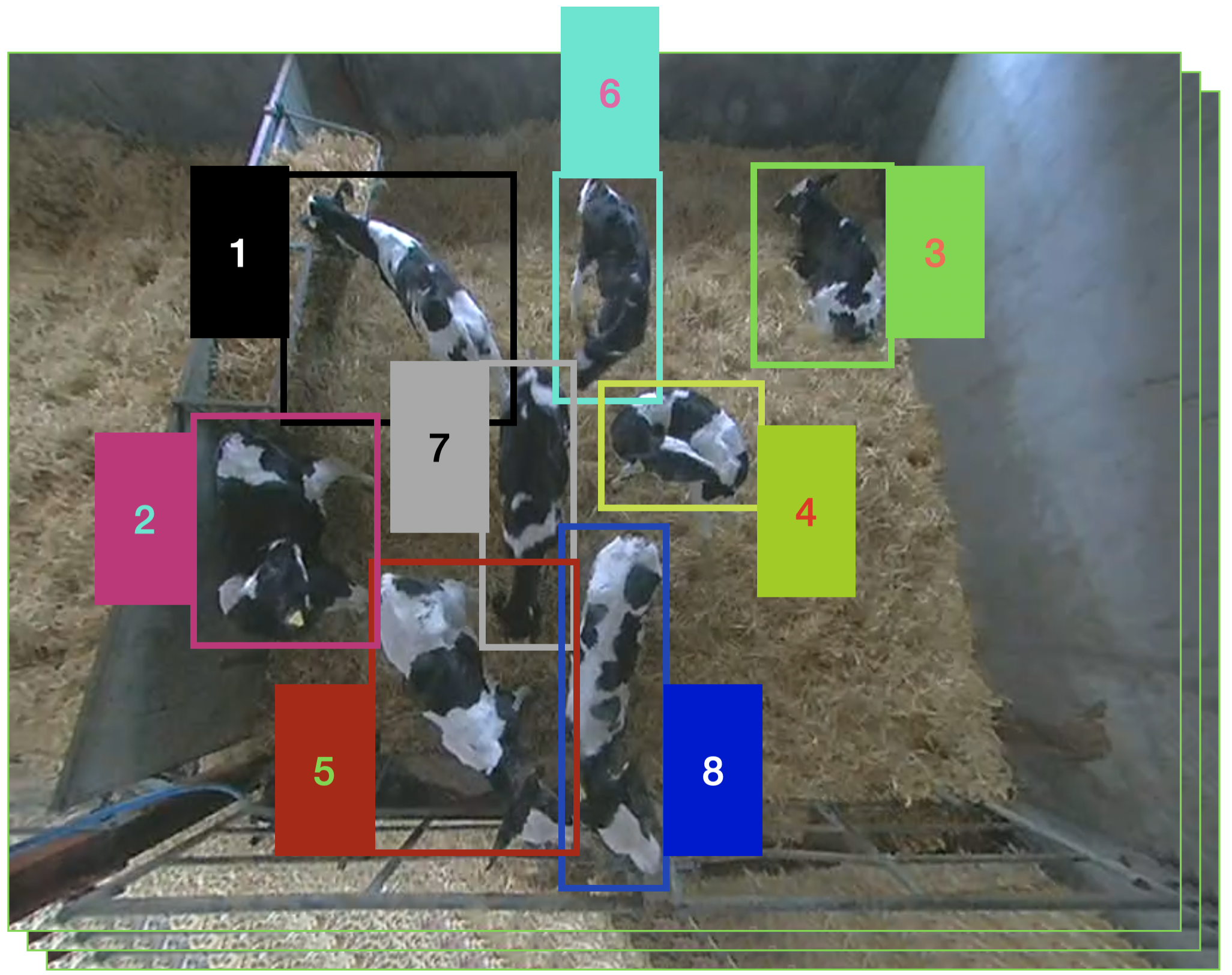 *Example frame with bounding boxes (green) and calf identities. Challenges include occlusion, motion blur, and pose variation.*
*Example frame with bounding boxes (green) and calf identities. Challenges include occlusion, motion blur, and pose variation.*
Key Features
- Temporal Richness: 1-hour continuous recording (vs. 10-minute benchmarks like 3D-POP)
- High-Quality Labels:
- Generated via ByteTrack + YOLOv8m pipeline with manual correction
- <0.56% annotation error rate
- Unique Challenges: Motion blur, pose variation, and frequent occlusions
- Efficiency Testing: Compare lightweight (e.g., YOLOv9t) vs. large models (e.g., ConvNextV2)
Dataset Structure
hand_labelled_frames/ # 900 manually annotated frames and labels in YOLO format, class=0 for cows
pmfeed_4_3_16.avi # 1-hour video (4th March 2016)
pmfeed_4_3_16_bboxes_and_labels.pkl # Temporal annotations
Annotation Details
PKL File Columns:
| Column | Description |
|---|---|
class |
Always 0 (cow detection) |
x, y, w, h |
YOLO-format bounding boxes |
conf |
Ignore (detections manually verified) |
tracklet_id |
Calf identity (1-8) |
frame_id |
Temporal index matching video |
Load annotations:
import pandas as pd
df = pd.read_pickle("pmfeed_4_3_16_bboxes_and_labels.pkl")
Usage
Dataset Download:
Step 1: install git-lfs:
git lfs install
Step 2:
git clone [email protected]:datasets/tonyFang04/8-calves
Step 3: install conda and pip environments:
conda create --name new_env --file conda_requirements.txt
pip install -r pip_requirements.txt
Object Detection
- Training/Validation: Use the first 600 frames from
hand_labelled_frames/(chronological split). - Testing: Evaluate on the full video (
pmfeed_4_3_16.avi) using the provided PKL annotations. - ⚠️ Avoid Data Leakage: Do not use all 900 frames for training - they are temporally linked to the test video.
Recommended Split:
| Split | Frames | Purpose |
|---|---|---|
| Training | 500 | Model training |
| Validation | 100 | Hyperparameter tuning |
| Test | 67,760 | Final evaluation |
Benchmarking YOLO Models:
Step 1:
cd 8-calves/object_detector_benchmark. Run
./create_yolo_dataset.sh and
create_yolo_testset.py. This creates a YOLO dataset with the 500/100/67760 train/val/test split recommended above.
Step 2: find the Albumentations class in the data/augment.py file in ultralytics source code. And replace the default transforms to:
# Transforms
T = [
A.RandomRotate90(p=1.0),
A.HorizontalFlip(p=0.5),
A.RandomBrightnessContrast(p=0.4),
A.ElasticTransform(
alpha=100.0,
sigma=5.0,
p=0.5
),
]
Step 3: run the yolo detectors following the following commands:
cd yolo_benchmark
Model_Name=yolov9t
yolo cfg=experiment.yaml model=$Model_Name.yaml name=$Model_Name
Benchmark Transformer Based Models:
Step 1: run the following commands to load the data into yolo format, then into coco, then into arrow:
cd 8-calves/object_detector_benchmark
./create_yolo_dataset.sh
python create_yolo_testset.py
python yolo_to_coco.py
python data_wrangling.py
Step 2: run the following commands to train:
cd transformer_benchmark
python train.py --config Configs/conditional_detr.yaml
Temporal Classification
- Use
tracklet_id(1-8) from the PKL file as labels. - Temporal Split: 30% train / 30% val / 40% test (chronological order).
Benchmark vision models for temporal classification:
Step 1: cropping the bounding boxes from pmfeed_4_3_16.mp4 using the correct labels in pmfeed_4_3_16_bboxes_and_labels.pkl. Then convert the folder of images cropped from pmfeed_4_3_16.mp4 into lmdb dataset for fast loading:
cd identification_benchmark
python crop_pmfeed_4_3_16.py
python construct_lmdb.py
Step 2: get embeddings from vision model:
cd big_model_inference
Use inference_resnet.py to get embeddings from resnet and inference_transformers.py to get embeddings from transformer weights available on Huggingface:
python inference_resnet.py --resnet_type resnet18
python inference_transformers.py --model_name facebook/convnextv2-nano-1k-224
Step 3: use the embeddings and labels obtained from step 2 to conduct knn evaluation and linear classification:
cd ../classification
python train.py
python knn_evaluation.py
Key Results
Object Detection (YOLO Models)
| Model | Parameters (M) | mAP50:95 (%) | Inference Speed (ms/sample) |
|---|---|---|---|
| YOLOv9c | 25.6 | 68.4 | 2.8 |
| YOLOv8x | 68.2 | 68.2 | 4.4 |
| YOLOv10n | 2.8 | 64.6 | 0.7 |
Identity Classification (Top Models)
| Model | Accuracy (%) | KNN Top-1 (%) | Parameters (M) |
|---|---|---|---|
| ConvNextV2-Nano | 73.1 | 50.8 | 15.6 |
| Swin-Tiny | 68.7 | 43.9 | 28.3 |
| ResNet50 | 63.7 | 38.3 | 25.6 |
Notes:
- mAP50:95: Mean Average Precision at IoU thresholds 0.5–0.95.
- KNN Top-1: Nearest-neighbor accuracy using embeddings.
- Full results and methodology: arXiv paper.
License
This dataset is released under CC-BY 4.0.
Modifications/redistribution must include attribution.
Citation
@article{fang20248calves,
title={8-Calves: A Benchmark for Object Detection and Identity Classification in Occlusion-Rich Environments},
author={Fang, Xuyang and Hannuna, Sion and Campbell, Neill},
journal={arXiv preprint arXiv:2503.13777},
year={2024}
}
Contact
Dataset Maintainer:
Xuyang Fang
Email: [email protected]
